The zoom level chart below is from ESRI and is for Google Map Service.
I assume this published map scale is for tiles that do not have a lot of distortion in their projection (those near equator). A map scale changes as a ratio of length to pixel size (this ration goes up as you approach the poles because the longitudal distance approaches zero when approaching the poles, but is represents as equidistant in the Mercator Projection that Google uses.
Also, map tile size is determined by pixels. If you have two computer screens of the same size, but different resolution, then the map tiles will show up different size on each screen and the scales will be inherently different.
Map tiles are equally sized in each zoom level. There is an excellent example of the google tiling scheme at maptiler.org: http://www.maptiler.org/google-maps-coordinates-tile-bounds-projection/ You can also see from the shading to represent map tiles that map tiles remain a constant pixel size (256 pixel square) as you zoom in. One tile from a previous zoom level is represented by four tiles in the next zoom level.
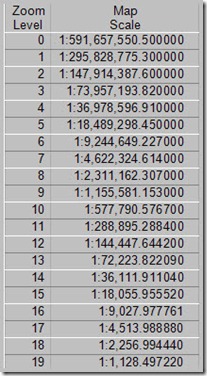
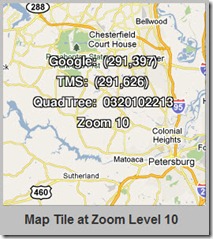
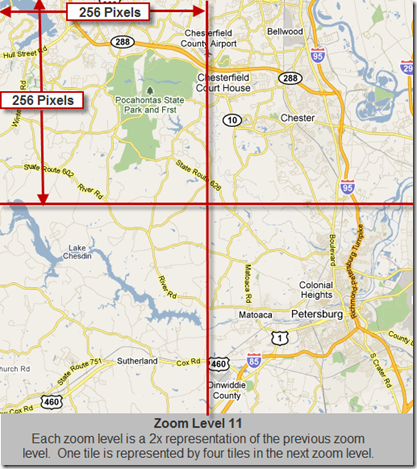
This comment has been removed by the author.
ReplyDeleteI am feels glad to be on your blog. If you want to buy natural stone tiles for sale in indonesia for your residential and commercial need then Bataviatile.com will provide you the best option according to your needs.
ReplyDeleteThe discussion has a paid download segment yet the uninhibitedly accessible areas of the gathering highlight GPS route frameworks, OEM brands, guides, programming, and information about opening GPS gadgets and refreshing guides. ADN GPS
ReplyDelete